Parents
Parents often face a dilemma about purchasing phones for their kids. No one will argue that in today’s world the need to be able to call each other can’t be underestimated. On the other hand, modern devices often turn into a rather distracting piece of technology. And the ever-present games are not the worst of the evils. While staying online children are at risk of running into adult oriented materials or disclosing certain sensitive information, and until recently there were very few ways of keeping track of their activities.
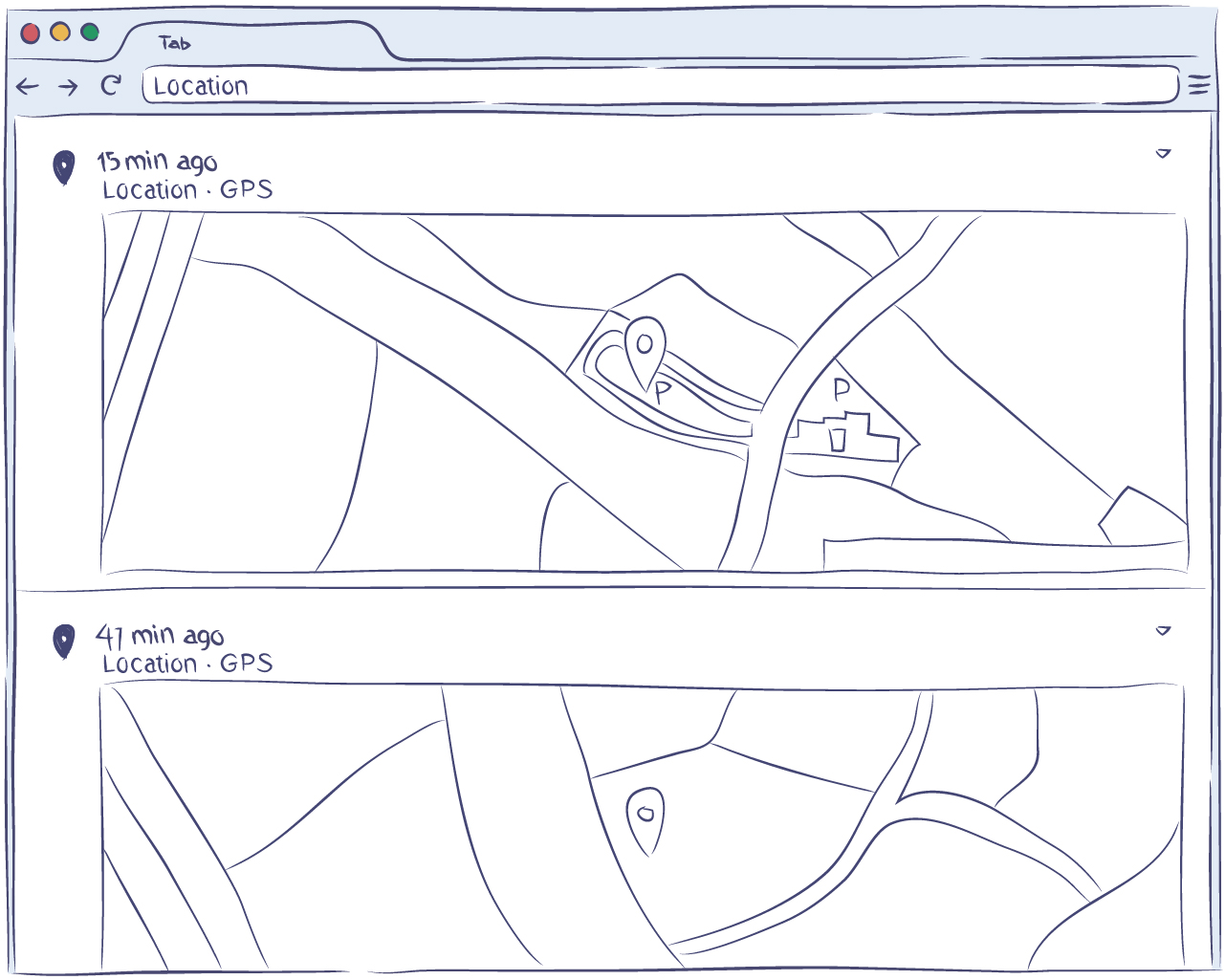
Spy apps for Cell Phones is the best solution. This is the best stealth app to see what your kids are doing online, what websites they visit and what kind of information they share. It is the spy app that really works and it will help you avoid possible dangers for you and your family.
Employers
This monitoring tool is the perfect app for employers.
Keeping track of the employees can often be a rather challenging task. Unfortunately, people often slack off when no one is watching them. So how to secretly track your employees and be shure they don’t waste time and work diligently?
The answer is to purchase Spy for Cell Phones. It is not a spyware, it is the monitoring tool. Our undetectable application makes it almost impossible for the workers to waste time online or to wander aimlessly around the office. It keeps track of the exact location of everyone in your office so that you can see how much time the person in question spends on lunch breaks or other activities.
Besides, with this tracker recording all phone conversations and text messages the employees will not use corporate phones for personal use.

