For parents
Some parents are hesitant about giving mobile phones to their kids.
On the one hand, a smartphone allows you and your child to call each other whenever the need arises. On the other hand, however, a smartphone is a very distracting piece of technology, and before the time when you could buy an android keylogger, there was no way of keeping track of how your child was using the phone.
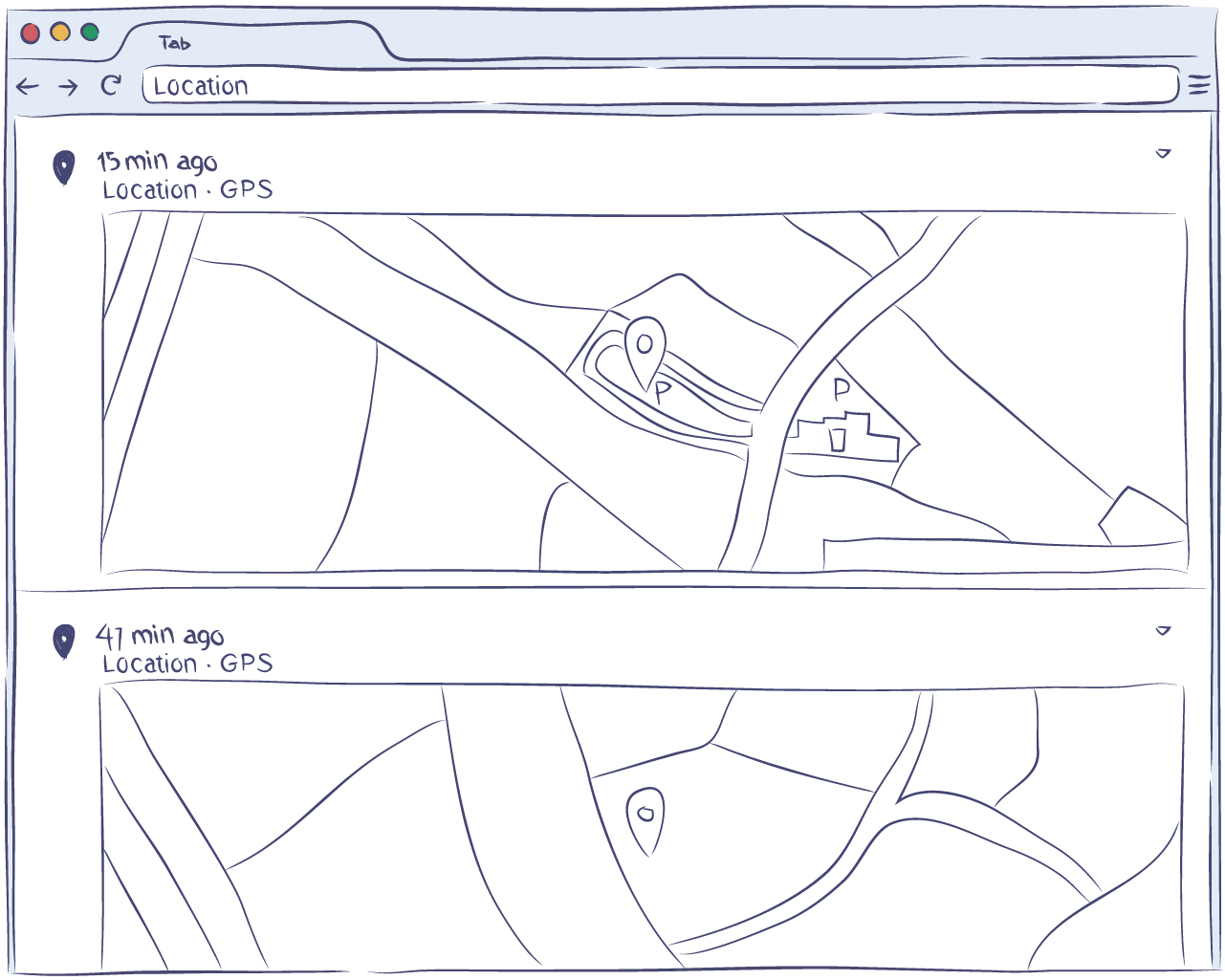
Playing games during school hours is bad, but it’s not the worst thing your children can do using their cell phones.
A keylogger for android is the only thing that will allow you to find out if your kids are sharing sensitive information with strangers, placing themselves and your family in danger.
For Employers
Employers will also benefit greatly from using Hoverwatch app created by Hoverwatch.
In the past, it was very challenging for a manager to keep track of all the employees, ensuring that they work diligently without wasting any time. No one likes to work too hard, and whenever we get the chance to slack off while no one’s watching, we’ll gladly take that chance.
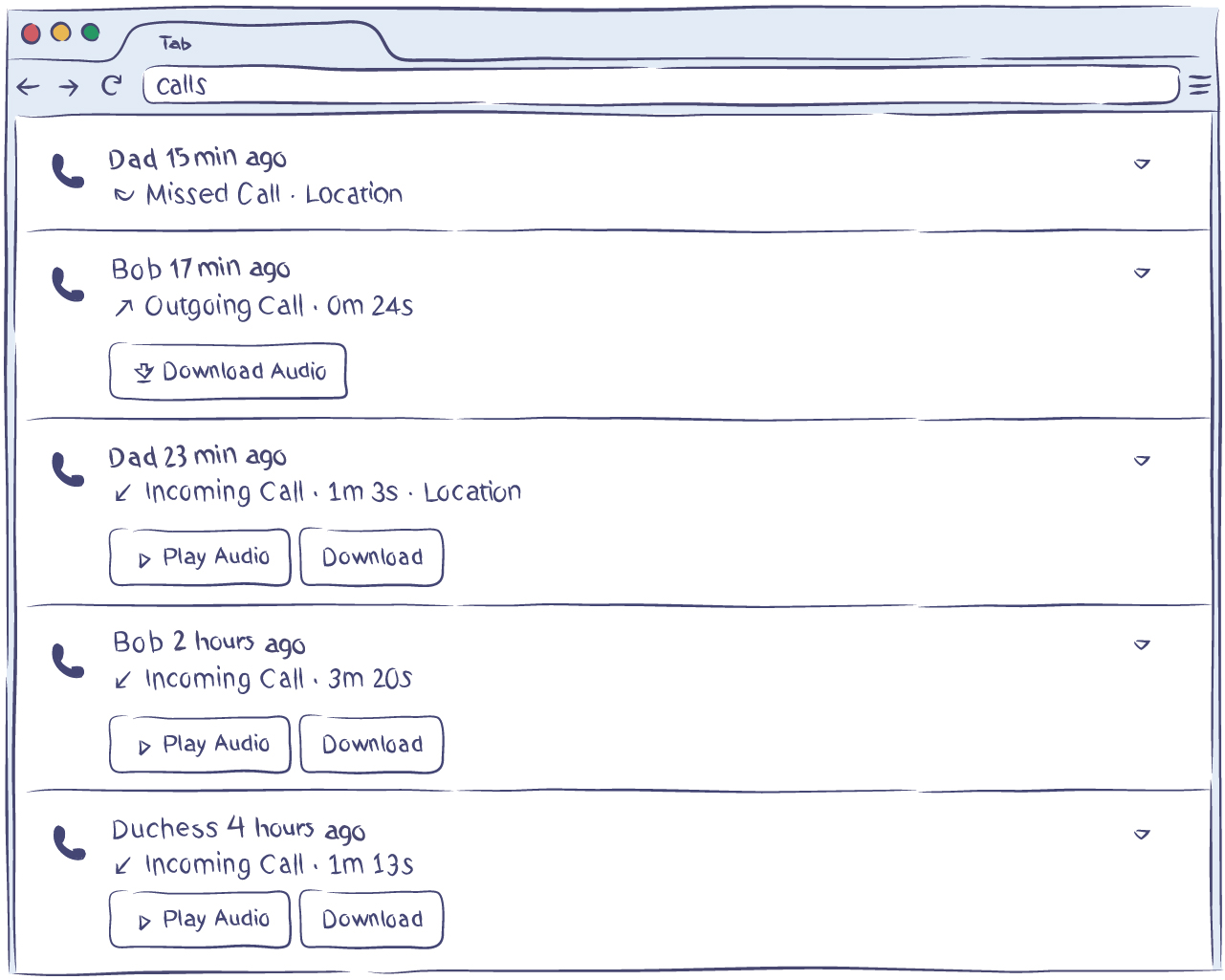
Hoverwatch makes it nearly impossible for employees to wander around the office or spend too much time on their lunch break. This app allows the employer to know the exact location of every employee at any point in time, making it very easy to identify people who should be encouraged to work harder.
Additionally, due to the fact the Hoverwatch records all calls and text messages, it will no longer be possible for people to use corporate phones for personal use.
Free download
If you were Googling “free spy apps for android undetectable” or “cell phone monitoring” in hopes of finding a decent android keylogger free of charge, then you’ve come to the right place.
Hoverwatch presents you with one of the best spy APK that you can download online – The Hoverwatch.
Despite the fact that you’re downloading a free android keylogger, you’ll have access to all of its amazing features including call recording and a “hidden” mode.
After you’ve used Hoverwatch for a while, you’ll realize how irreplaceable this tool really is.
Thus, when the time comes to prolong the use of this program, you’ll not hesitate to visit our website to do so.

