By default, during the installation of the program, the screenshot in android feature is off. To activate it, you need to open your account, choose the device, and scroll down in the "Settings" menu to check the box "Periodic screenshots." Then, you need to set the time (in minutes) for the program to create the screenshots on the device. Also you can set the hidden mode on while install on your own device.
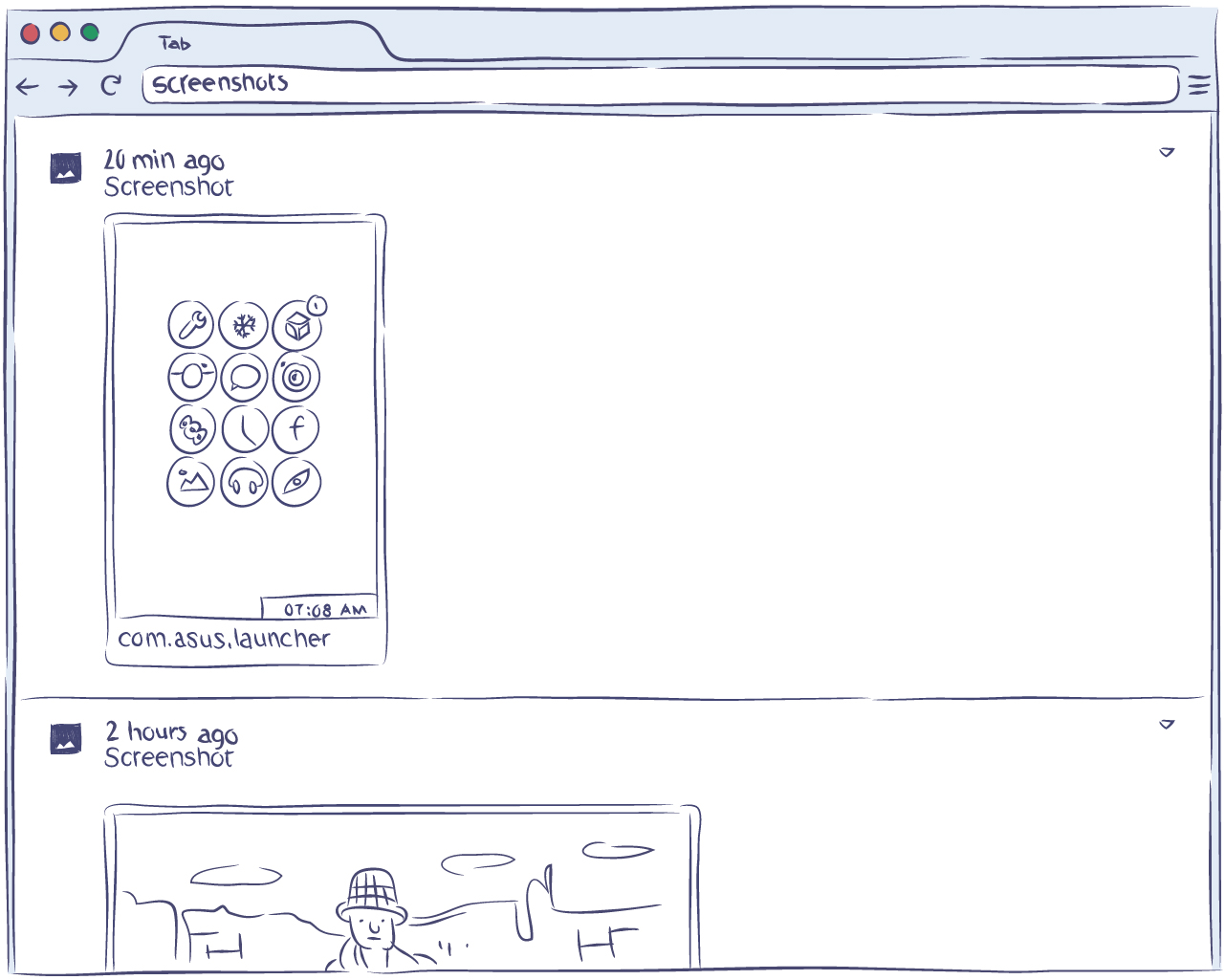
Screenshots are stored in the cloud for 30 days, and then they are automatically deleted.
Why is this feature useful?
Smartphones and tablets are often used for surfing the internet, checking social networks, instant messengers, and chats. The information they exchange is not always presented in the text. It can be drawings, emoticons, stickers, postcards, photos, and the like. The creation of screenshots allows you to intercept and store this information.

























